1405 - Domestic Partners
Category
Benefits and Insurance
Audience List
- Chiefs of Administration
- Employee Relations Officers
- Personnel Officers
- Personnel Transactions Staff
- Personnel Transactions Supervisors
Synopsis
This policy:
Provides information on the application of state-sponsored benefits for domestic partners.
Introduction
Pursuant to Family Code sections 297 to 299.6, registered domestic partners in California have the same rights, protections, and benefits as spouses.
Statement
To be eligible for state-sponsored benefits, a domestic partnership must be registered with the California Secretary of State. A domestic partnership validly formed in another jurisdiction that is substantially equivalent to a registered domestic partnership in California may also be recognized.
The procedures to enroll a domestic partner in each state-sponsored benefit program and the required verification documents to substantiate the dependent as an eligible beneficiary are in the Benefits Administration Manual (BAM) on the Department of California Human Resources (CalHR) website and the State Health Benefits Guide on the California Public Employees’ Retirement System (CalPERS) website.
Imputed Tax Liability
When a state employee adds a domestic partner into a state-sponsored dental, vision, or health plan, the employee will have an imputed tax liability based on the amount of the increase in state contribution to benefits paid for the domestic partner, unless the domestic partner is claimed as a dependent for federal income tax purposes as authorized by the Internal Revenue Service.
In order to remove the imputed tax liability when enrolling a domestic partner into a state dental or health plan, CalHR requires the Domestic Partner Affidavit (Form CalHR 680) to be completed and signed by the state employee.
When an employee no longer declares the domestic partner as a dependent for tax purposes, the employee is required to notify their departmental human resources (HR) office in writing of this fact immediately. If the employee does not do so, they may be held liable for any taxes due based on when the dependency ended.
By signing the Domestic Partner Affidavit, the employee also agrees to permit the state, upon request from an authorized representative of CalHR or the State Controller' Office or their designee, full access to their tax records, domestic partnership filing documents, and/or any other supporting documentation as needed by the state to verify that the individual otherwise qualifies as a dependent for federal income tax purposes.
Currently, the federal government does not recognize a domestic partner as a dependent for tax purposes. As such, employees enrolled in a FlexElect Program Medical Reimbursement Account are unable to claim reimbursement for a domestic partner’s medical expenses, unless the domestic partner otherwise qualifies as a dependent under Internal Revenue Code section 152. In addition, the federal Family Medical Leave Act (FMLA) does not protect leave taken to care for a domestic partner. However, the California Family Rights Act (CFRA) recognizes a domestic partner as a family member, and therefore can be utilized for such leave protection.
Application
None.
Authorities
- 26 U.S. Code section 152
- Bargaining Contracts - MOUs
- California Code of Regulations, title 2, section 599.920
- California Family Rights Act
- Family Code sections 297 to 299.6
- Family Medical Leave Act
- Government Code, section 22771
Resources
FAQs
- Registered Domestic Partners and Individuals in Civil Unions: Frequently Asked Questions
Forms
- CalHR 680: Domestic Partner Affidavit
Web Pages
- California Secretary of State: California Secretary of State
- CalPERS Circular Letter #600-056-19: CalPERS Circular Letter #600-056-19
- CalPERS Website: CalPERS Website
- State Health Benefits Guide: State Health Benefits Guide
Authorized By
Benefits Division
Benefits Division Inquiries
Benefits Division
Contact Person
Domestic Partners
CalHR
Phone: 916-909-2863
Email: BenefitsInquiries@calhr.ca.gov
Superseded Policies
Not Applicable.History
Please note that some PDF Forms may not be opened directly in your browser. These PDF forms may be downloaded and saved to your computer to be opened with Adobe Reader.