1401 - Health Benefits
Category
Benefits and Insurance
Audience List
- Employee Relations Officers
- Personnel Officers
- Personnel Transactions Staff
- Personnel Transactions Supervisors
Synopsis
This policy:
- Provides information on the state employer health benefit contributions.
- Describes the roles of departmental personnel office staff to ensure that only eligible employees and dependents are enrolled in state-sponsored health coverage.
Introduction
The California Public Employees’ Retirement System (CalPERS) administers health insurance coverage for state employees and the California Department of Human Resources (CalHR) establishes the state employer’s health contributions and provides oversight over departmental enrollment practices to ensure that only eligible employees and dependents are enrolled in the state’s health benefit program.
Statement
Open Enrollment
The CalPERS Health Open Enrollment period is traditionally held annually each fall and allows eligible employees to:
- Enroll
- Change health plans
- Add/delete eligible dependents
- Cancel coverage
Health Open Enrollment information, including available health plans and premiums, are available on the CalPERS website.
Benefits Calculator
Employer contribution rates are found on the Benefits Calculator at the CalHR website. This calculator allows employees to compare health care premiums and see the employer contribution rates based on their bargaining unit. Employees can also see the amount that will be deducted from or added to their pay warrant based on the health coverage they choose.
Eligibility and Enrollment
Departments are responsible for ensuring that only eligible employees and their dependents are enrolled in state-sponsored health coverage. The “State Health Benefits Guide” on the CalPERS website contains information on the state health plans, eligibility criteria, and enrollment process.
Limited Exam and Appointment Program (LEAP) employees are eligible for state health benefits if they meet the required tenure and time base similar to other state employees.
Dependent Eligibility Verification Checklist
The Dependent Eligibility Verification Checklist (CalHR Form 781) is on the CalHR website, and assists the departmental personnel office staff to ensure that only eligible dependents are enrolled in benefits. Employees and departmental personnel office staff must complete and retain the checklist for every enrollment transaction that involves adding dependents to health, dental, or vision benefits; for the annual recertification of parent-child relationship (PCR) dependents; and for the triennial Dependent Re-verification (DRV). Employees must initial and sign the checklist where indicated, and provide the required documents to substantiate dependent eligibility. The departmental personnel office staff and employee must complete all relevant sections of the Checklist before enrolling dependents.
Authority to Require Documentation
Government Code section 20128 of the California Public Employees’ Retirement Law grants CalPERS authority to require information it deems necessary to determine the benefit entitlement of a member or beneficiary. As such, departments are responsible for requesting additional information and supporting documentation, as necessary, to substantiate dependent eligibility for health benefits.
Retention of Checklist, Forms, and Eligibility Documentation
The departmental personnel office staff must provide a copy of the completed and signed checklist to the employee. The checklist must also be retained in the employee’s Official Personnel File (OPF) along with the Health Benefits Plan Enrollment Form (CalPERS Form HBD-12) and the supporting documentation used to substantiate dependent eligibility. These documents should never be purged from the employee’s OPF.
When an employee is appointed by another state department, proper retention of these documents enables the personnel office in the receiving department to see that all required documentation was submitted and reviewed prior to enrollment.
Guidance for Determining and Documenting Dependent Eligibility
Appropriate application of the eligibility rules for the state’s health benefit program will:
- Ensure equity and fairness for all employees;
- Minimize rising health benefit costs; and
- Ensure compliance with federal and state laws.
The following information provides further guidance for determining and documenting dependent eligibility for the different dependent types:
Spouse/Registered Domestic Partner
Only the employee’s legally-joined spouse or registered domestic partner may be enrolled in health benefits. Under no circumstances shall:
A registered domestic partner be enrolled as the employee’s spouse (registered domestic partners must be enrolled as registered domestic partners); and
Any individual, other than a legally-joined spouse or registered domestic partner, be enrolled as the employee’s spouse or registered domestic partner.
The employee must provide an official government-issued marriage certificate or a domestic partnership registration filed by the California Secretary of State or a comparable agency in another jurisdiction. The employee must also provide a copy of the front page of their most recent federal or state income tax return or a combination of the following documents dated within the last 60 days: a household bill, account statement, or insurance policy listing the name and address of the employee and the spouse or domestic partner, or other documents substantiating a current marriage or domestic partnership.
Ex-Spouses/Ex-Domestic Partners
Ex-spouses and ex-domestic partners are not eligible to be enrolled and are not permitted to remain as dependents for health benefits under any circumstances.
It is essential that personnel office staff, supervisors, and managers communicate to employees that it is the obligation of the employee to inform their personnel office in writing within 60 days of the dissolution of a marriage or domestic partnership and to submit an enrollment cancellation of the former spouse/domestic partner.
If an employee is court-ordered to provide coverage for an ex-spouse or ex-domestic partner, it is the obligation of the employee, not the state, to provide that coverage.
Children
Only the natural, adopted (including children placed for adoption), or stepchildren of the employee may be enrolled as “children.” The employee must provide a birth certificate, official hospital birth record, adoption certificate, or court document demonstrating that the employee is the legal parent of the child. Birth certificates must be reviewed to verify that the employee is listed as one of the birth parents on the birth certificate. If the name of the birth parent has changed since the birth certificate was issued, additional supporting documentation must be submitted to validate this name change.
For employees who submit a hospital birth record, they are required to provide a copy of the official birth certificate within 60 days after the effective date. It is the responsibility of the department to create a follow-up process to ensure that the official birth certificate is obtained from the employee within this time period
Under no circumstances shall employees enroll children who are not their natural, adopted, or stepchildren. Children of the registered domestic partner are to be enrolled using the reason code for “domestic partner children.” The employee must provide a birth certificate, adoption certificate, or court document demonstrating that the registered domestic partner is the legal parent of the child.
Other children for whom the employee has assumed a parent-child relationship must meet the eligibility criteria for enrollment as a PCR dependent (see Parent-Child Relationship Dependents section) and the employee must provide appropriate documentation to substantiate eligibility.
Parent-Child Relationship Dependents (PCRs)
Initial Enrollment:
In a Parent-Child Relationship (PCR), the employee has intentionally assumed parental status or parental duties for a child who is not the natural, adopted, step, or domestic partner child of the employee. An eligible PCR child must be under age 26.
For all initial PCR enrollments, the employee must complete and submit the Affidavit of Parent-Child Relationship (CalPERS Form HBD-40), the Dependent Eligibility Verification Checklist (CalHR Form 781), and the required verification documents. Follow the certification process in accordance with CalPERS Circular Letter #600-046-23.
The departmental personnel office must determine if a parent-child relationship exists as evidenced by the assumption of parental status or duties and upon review of documents provided by the employee to substantiate their relationship with the dependent.
Annual Recertification:
Employees must recertify each PCR dependent annually by submitting a new signed and dated Affidavit of Parent-Child Relationship form, Dependent Eligibility Verification Checklist, and the required verification documents to substantiate a continuance of the parent-child relationship. Follow the recertification process in accordance with CalPERS Circular Letter #600-046-23.
Dependent Re-verification (DRV)
The DRV is the process of re-verifying the eligibility of spouses, domestic partners, children, stepchildren, and domestic partner children for their continued benefit enrollment. Refer to Policy Statement # 1424 - Dependent Re-verification (DRV) and the DRV section in the CalHR Benefits Administration Manual (BAM) for more information.
Disabled Dependents
A child age 26 and over who is incapable of self-support because of a mental or physical condition may be eligible for enrollment. The disability must have existed prior to reaching age 26 and continuously since age 26, as certified by a licensed physician.
Initial Enrollment and Certification:
For the initial enrollment of a disabled dependent, the employee must follow the instructions on the Disabled Dependent Member Questionnaire and Medical Report (HBD-34) and Authorization to Disclose Protected Health Information Form (PERS BSD-35). CalPERS determines the eligibility of a disabled dependent upon receipt of the required Disabled Dependent Member Questionnaire and Medical Report. The initial certification of the disabled dependent must occur either (1) within 90 days before and ending 60 days after the child’s 26th birthday; the employee and child must currently be enrolled for health benefits, or (2) within 60 days of a newly eligible employee’s initial enrollment in the CalPERS Health Program. Follow the certification process for disabled dependents in accordance with the State Health Benefits Guide.
Recertification:
Recertification is evaluated on a case-by-case basis. The information provided by the physician in the Disabled Dependent Medical Questionnaire and Medical Report and the status of the disability (e.g., permanent, extended) will determine when recertification is necessary, with the maximum certification being five years. For example, if the dependent’s current disability renders them incapable of self-support, but the disability should resolve or improve sufficiently for the dependent to be capable of self-support at some point in time, recertification should then be completed at the time indicated by the physician. The longest a physician can certify a disabled dependent is five years; after that, recertification is required. It is the responsibility of the department to create a follow-up process to ensure that recertification is obtained from the employee and the dependent’s physician in a timely manner.
Accountability
Departmental personnel offices are responsible for monitoring the eligibility of employees and their dependents, and for holding employees accountable for failure to notify their departmental personnel office in writing within 60 days of a change to dependent eligibility.
Employees may be held accountable if any documentation is determined to be inaccurate or fraudulent, or for failure to notify their departmental personnel office of changes to dependent eligibility. This may include reimbursing their employer, the health benefit plan, and/or the CalPERS system for expenditures incurred for medical claims, processing fees, administrative expenses, and attorney fees on behalf of any ineligible family member, and disciplinary action.
CalHR may monitor eligibility and enrollment processes and may hold departmental management and/or employees accountable for compliance.
Further Resources
For more information on health eligibility rules and the enrollment process, refer to the CalPERS website.
Application
None.
Authorities
- Bargaining Contracts - MOUs
- California Code of Regulations, title 2, section 547.58.4
- California Code of Regulations, title 2, sections 599.500 to 599.518
- Government Code section 20128
- Government Code section 22750 - 22948
Resources
Forms
- Affidavit of Marriage/Domestic Partnership: Affidavit of Marriage/Domestic Partnership
- CalHR 781 : Dependent Eligibility Verification Checklist
- CalPERS HBD-12: Health Benefit Plan Enrollment Form
- CalPERS HBD-34: Medical Report for the CalPERS Disabled Dependent Benefit
- CalPERS HBD-40: Affidavit of Parent-Child Relationship
- CalPERS PERS-BSD-35: : Authorization to Disclose Protected Health Information
Related Policies
- 1403: Dental
- 1404: Vision
- 1406: Consolidated Benefits (CoBen)
- 1407: FlexElect
- 1408: Consolidated Omnibus Budget Reconciliation Act (COBRA)
- 1424: Dependent Re-verification (DRV)
Web Pages
- Benefits Calculator: Benefits Calculator
- CalHR Website: CalHR Website
- CalPERS Circular Letter 600-016-22 : Eligibility Criteria, Responsibilities, and Certification Forms for Disabled Dependents
- CalPERS Circular Letter 600-046-23: Eligibility Criteria for Dependents in a Parent-Child Relationship and Updated Affidavit
- CalPERS Website: CalPERS Website
- State Health Benefits Guide: State Health Benefits Guide
Authorized By
Benefits Division
Benefits Division Inquiries
Benefits Division
Contact Person
Benefits Division
Benefits Division Inquiries
Phone: 916-909-2863
Email: BenefitsInquiries@calhr.ca.gov
Superseded Policies
Not Applicable.History
Please note that some PDF Forms may not be opened directly in your browser. These PDF forms may be downloaded and saved to your computer to be opened with Adobe Reader.